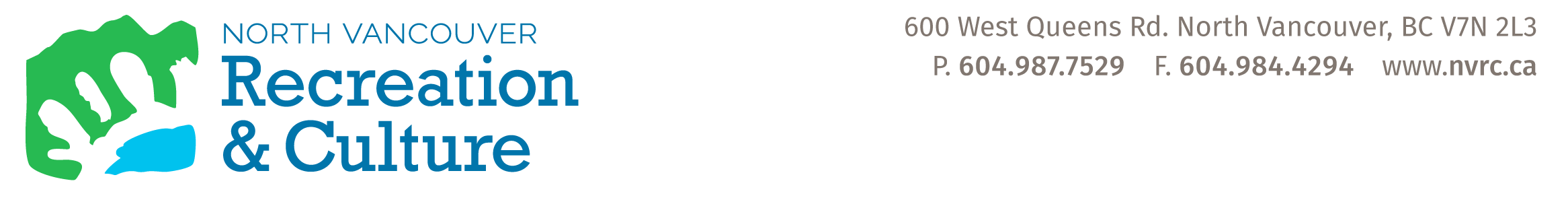Here you'll find everything you need to know about the registration process for programs and book-a-visit sessions.
Check out our registration tips and review our registration frequently asked questions (FAQs) to assist you with registering for a program or to help you get ready for registration opening day.
Visit our Programs, Schedules & Fitness page to view available programs and activities.
-
Winter program registration
Registration for our winter programs is on now. View our programs in our online registration system.
Spring program registration
Registration for programs which run in from April to June begins on the following days:
Wednesday, February 25
Adult Tennis — North Vancouver residents 7am | Non-residents 9amThursday, February 26
Junior Tennis — North Vancouver residents 7am | Non-residents 9amWednesday, March 4
Swimming — North Vancouver residents 7am | Non-residents 9amThursday, March 5
Skating — North Vancouver residents 7am | Non-residents 9am
General Programs — All customers 7amOur spring tennis programs are available to view in our online registration system now. All other spring programs will be viewable beginning at noon on Wednesday, February 11.
During the registration process, spots in programs/sessions will only be confirmed once they have been paid for. Spots are confirmed on a first-come, first-served basis according to when payment is made. As a result, we recommend processing each registration individually to speed up your transaction, particularly for high-demand courses.
-
Register online, over the phone or in person—we've got you covered.
Online registration
You can browse programs and register in our online registration system. You will need an account to register. If you do not have one, request an account today.
Please note, you cannot register until after registration opens (see dates above). We recommend noting down the course ID numbers for courses you would like to register for to get ready for registration day. We also recommend that you log-in to your account in advance to confirm that your account details are correct.
Phone registration
For personal assistance registering for a program or to book-a-visit for a public session, call 604-987-7529. Our friendly and knowledgeable staff will answer your questions, and help you find the right programs for you and your family members. View our customer service hours of operation.
To register by phone, you must have a credit card. If you don't have a credit card, you can register at your nearest community recreation centre.
In person registration
You can also register in person at any community recreation centre starting at 7am on the first day of registration and then during regular front desk hours after that.
-
Fitness classes - including masters swim, aquafit, and sports sessions - are offered on a pre-registered, book-a-visit basis only. Book a visit online or call 604-987-7529.
Fitness classes and sports sessions can be booked starting at 7am Tuesday the week before the session.
Book-a-visit guidelines
- Book-a-visit sessions are non-transferable.
- An individual is only permitted to be in one account.
- Your family account must only contain members of your immediate family that live in the same residence together.
- Customers who do not adhere to these policies may have their booking privileges and participation in services suspended.
- In special circumstances, NVRC may pre-approve exceptions.
IMPORTANT: if you can’t make your pre-booked visit, please cancel so others can sign up for the spot.
Book-a-visit spaces are very popular and there isn’t always enough space for everyone who wants to participate. Please cancel your spot if you can’t make it so that someone else can use the spot. Thank you!
How to cancel a book-a-visit
There are three easy ways to cancel:
- Online in your NVRC account (watch the how-to video or get step-by-step instructions in the frequently asked questions)
- Submit a online cancellation request form
- Call 604-987-7529
-
Here are some tips to help you prepare for online registration.
IMPORTANT: Please use only one registration method at a time, if you try accessing your account through more than one registration channel, your account may freeze and prevent you from registering.
- What you need - to use our online registration system, you will need your email, password, course ID numbers and a credit card: Visa, Mastercard or American Express. Our system does not accept Visa debit.
- Payment - consider putting a credit on your account before the start of registration. This will make the checkout process faster. You can add a credit to your account by calling 604-987-7529 or by visiting a facility.
- Logging in - log-in to the system in advance and confirm that your contact details, family members and birthdates are entered correctly.
- Unsuccessful login - if you attempt to login into your account and are unsuccessful more than three times, the system will lock you out. You can reset your password by clicking the “forgot your password” link below the login. You can also contact our call centre at 604-987-7529 (press 1) to have your account unlocked.
- Refresh button - please refrain from refreshing your browser in the minutes leading up to the start of registration as this may result in our system logging you out.
- Birthdates - make sure your family members' birthdates are correct in the system as they may not be able to register for certain courses that have age prerequisites. Once entered, you cannot change the birthdate. If there is an error, please call 604-987-7529.
- Program age limits - please ensure that you stick to the age limits set for our programs. Age limits are set to ensure all participants have the best experience and that NVRC meets required legislation. If exceptions are necessary due to skill level or other concerns, please contact the programmer in advance of registration.
- Selecting a client - make sure you are selecting the correct family member when registering in a course.
- Adding new clients - You can add additional family members to your family account by completing our online form, calling 604-987-7529 or stopping by the front desk at one of our facilities.
All clients added to the account must be family members living at the same address. We encourage adults 18 years of age and older to set up their own accounts.
People living at different addresses should have their own separate accounts. Each person should only be linked to one account—you cannot have your name added to multiple accounts. -
Alerts when registering - notices for courses may pop up during your online registration experience to explain course requirements. These can be tapped, clicked or swiped away to continue on with your registration.
- Completing your transaction - your registration is not complete until you have completed the check out step and paid for your registrations, even if you have no balance owing. You must click the "Place my Order" button in order to complete your transaction. Your spot is only confirmed when you have paid for the registration and a receipt is generated. Spots are allocated on a first-come, first-served basis according to when payment is received. You can email a copy of your receipts and registration confirmation by pressing the 'print receipt' and 'print confirmation' buttons.
- Refunds & withdrawals - find our refund and withdrawal policies on the refunds page. Note: if you withdraw less than 24 hours after registering, you will receive an account credit. After 24 hours, you have the option to receive an account credit or payment can be refunded to your credit card. See our 'how to cancel a visit' video for help withdrawing from a program or visit.
- Waitlists - if a spot becomes available on a waitlist for you or a family member, we will email you. To confirm your spot, you must register for it by 1pm the day after you receive the email, including making any required payments. Please call 604-987-7529 or visit our customer service staff in person at an NVRC facility to register. Please make sure the email address on your account is correct so that we can reach you if a spot becomes available.
- Other ways to register - if you do not wish to register online, you can contact our customer staff at 604-987-7529 (Monday, Wednesday, Thursday 9am-6pm, Tuesday 7am-6pm, Saturdays & holidays 9am-5pm, Sundays 10am-4pm. ) or you can visit a facility to register in-person.
-
If you are having some technical issues using our online registration system, please review and follow the problem-solving steps below.
For the protection of your property and privacy, NVRC staff are not able to provide technical support for clients in-person, by phone or by email.
If you continue to experience technical issues after trying the suggestions below, please call or visit us to complete your registration.
1. Ensure your device and browser is compatible and up-to-date
NVRC's registration system is optimized for use on laptop and desktop computers. While the system will work on select smart phones and tablets, we highly recommend using a laptop or desktop computer when possible, especially if encountering issues on your phone or tablet. Please ensure that your are running the most current operating system for your device.
2. Ensure you are using the latest version of your web browser
NVRC's registration system is optimized for the Google Chrome browser and does not support older browsers. We highly recommend using Chrome and ensuring your web browser is updated to the latest version.
3. Consider clearing your device's cache and cookies
When you use a web browser, some information from websites gets saved in the browser's cache and cookies. Clearing them may fix certain issues such as loading or formatting.
- Clearing cache & cookies on Google Chrome
- Clearing cache & cookies on Safari (iPhone, iPad, or iPod Touch)
- Clearing cache & cookies on Safari for Mac
- Clearing cache & cookies on Microsoft Edge
4. Consider enabling pop-ups
Having pop-ups disabled may interfere with how websites load for you.
5. Advanced users only: consider disabling add-ons or other interfering software
Certain add-ons or software may interfere with NVRC's registration system functionality. Consider troubleshooting this issue by temporarily disabling these add-ons or software to see if performance improves.
IMPORTANT: because of the potential issues associated with disabling some software, this should be done at your own risk and by advanced users only.
6. Try a different device or browser, or use a "private browsing" window
If the issue persists after following the troubleshooting steps above, we suggest using a different device, browser, or using your browser's version of Google Chrome's incognito window.
7. Visit us in-person or call us
If the steps above didn't help improve your performance on your device, our customer service staff are happy to help complete your registrations. Customer service staff can be reached at 604-987-7529. They are available Monday, Wednesday-Friday 9am-6pm, Tuesday 7am-6pm, weekends & holidays 9am-5pm. You can also visit any of our recreation centres in-person during front office hours.
If you don't need urgent assistance, you can fill out the fill out the online registration support form.
-
Review our registration frequently asked questions (FAQs) to find answers to questions about the online registration system and processes.
-
The videos below will show you how to complete various task in our online registration system. If you still have questions or need assistance after viewing a video, please call us at 604-987-7529.
How to book a visit
This video shows how to book a visit. The video also shows how to view your schedule and cancel a visit if you need to.
You can book a visit for sessions starting at 7am on the Tuesday, one week before the session. You can do this online or by calling 604-987-7529.
How to cancel a visit
If you can't make your pre-booked visit time, please cancel so others can sign up for the spot. This video shows just the steps needed to cancel a visit.
How to view a credit on your account
Learn how to view available credits on your account.
How to view your bookings, cancellations and waitlists
How to use the My Program Guide tool
How to book a court at the North Vancouver Tennis Centre
Learn how to book one of our 24-hour courts at the North Vancouver Tennis Centre.
How to find and complete camp permission forms
-
Customers on a waitlist for a program will receive an email if a spot becomes available for them. The email will be sent to the email address on your account in our registration system.
To confirm this spot, you must pay for it by 1pm the day after you receive the email. Please call 604-987-7529 or visit our customer service staff in person at an NVRC facility to pay.If we do not hear from you by 1pm the day after you receive the email, you will be removed from the waitlist and we will offer the spot to the next person on the list.
To make sure you don’t miss an email about an available spot, please log-in to your account to check that your email address is up to date. A how-to video for this is available in the 'how-to videos' section on this page. You can also call us at 604-987-7529 to check the email address on your account.
-
NVRC's refund and cancellation policies and processes can be found on the refunds page.
-
For personal assistance registering for a NVRC program or book-a-visit session, call customer service at 604-987-7529. View our customer service hours of operation. .
If you don't need urgent assistance, you can fill out the fill out the online registration support form.
Customer service after-hours
Want to ask a question or send a comment about registration after-hours? You may find the information you need in the registration frequently asked questions. If not, please complete the online registration support form and we'll get back to you as soon as we can.
Have feedback on the registration process?
Please fill out our online registration support form.